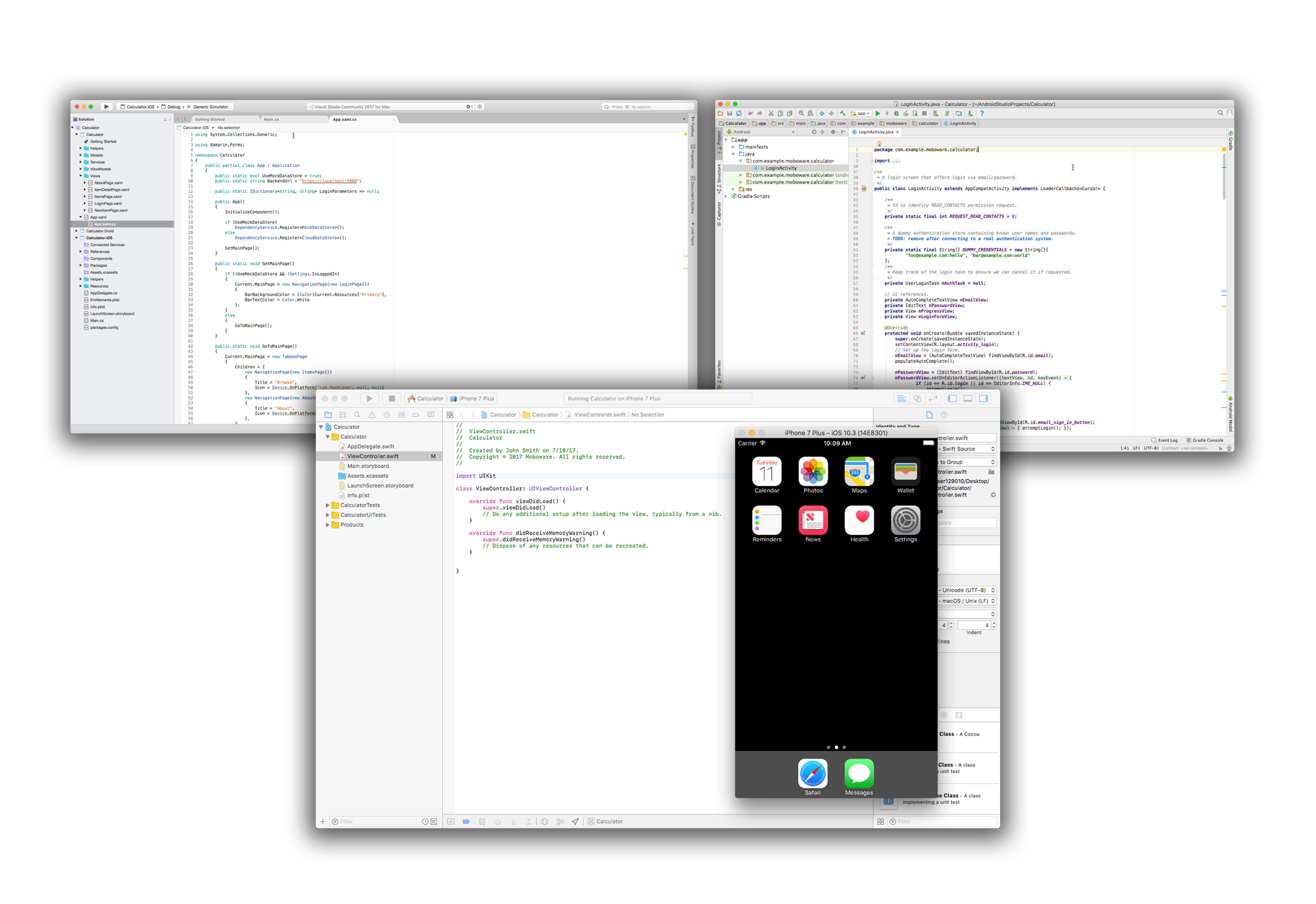In addition, some of the most popular Open Source or free Mac programs are pre-installed or to be installed upon your request:
- Firefox
- Google Chrome
- EverNote
- Github for Mac
- SourceTree
- Dropbox
- OneDrive
- Box Sync
Software that is currently BANNED from all servers:
- Any torrent clients or P2P software
Many Mac software do not require installation and therefore you can directly run them in your MacinCloud account. For self-contained applications, simply drag them to your Mac account's desktop instead of the default "Applications" folder and you can run them directly from there.
If you have a list of software that you have already purchased or plan to use with your MacinCloud server account, please contact us. We will arrange software installation on your MacinCloud account and you may use them during the trial to make sure they function properly.
Please note that we cannot provide commercial software for free but we can help you to install them if you have proper software licenses. We may not approve all software for installation due to software licensing, server stability, or security issues.